Storadera
Steps to connect your Storadra storage to SimpleBackups
Prerequisites
- To use Storadera, create your Access Key and Secret Access Key in the self-service portal here by following the Universal Integration Manual.
- A Storadera bucket must already exist before proceeding. The chosen bucket name must be unique across the entire system. If the first name you select is not available, don't be alarmed. Follow the Universal Integration Manual and create the bucket on the self-service portal: https://account.storadera.com/buckets
Connect Storadera Storage
- Head to the connect your storage page.
- Select Storadera as storage provider and fill in the details as shown below
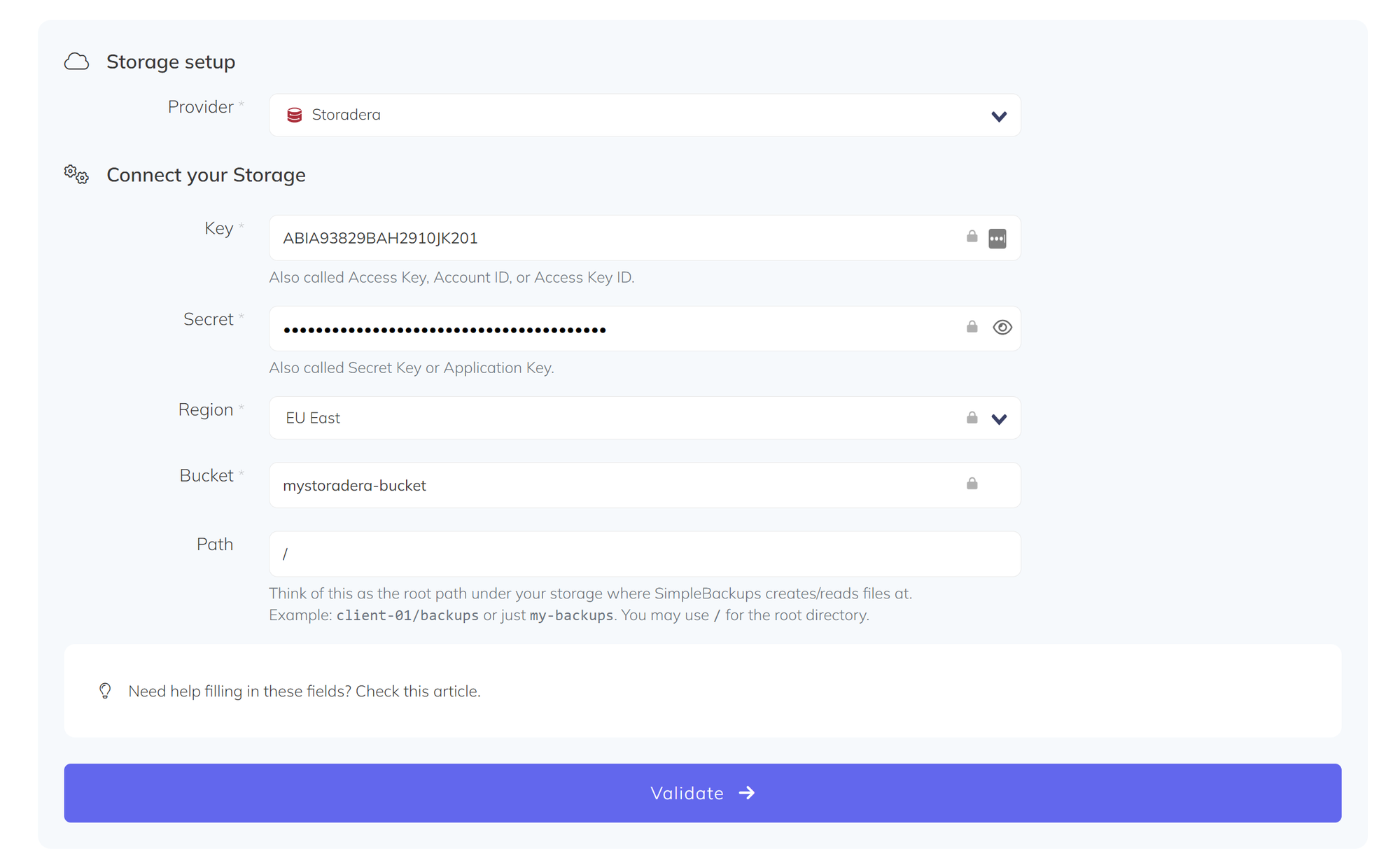
- Click Validate to confirm connection
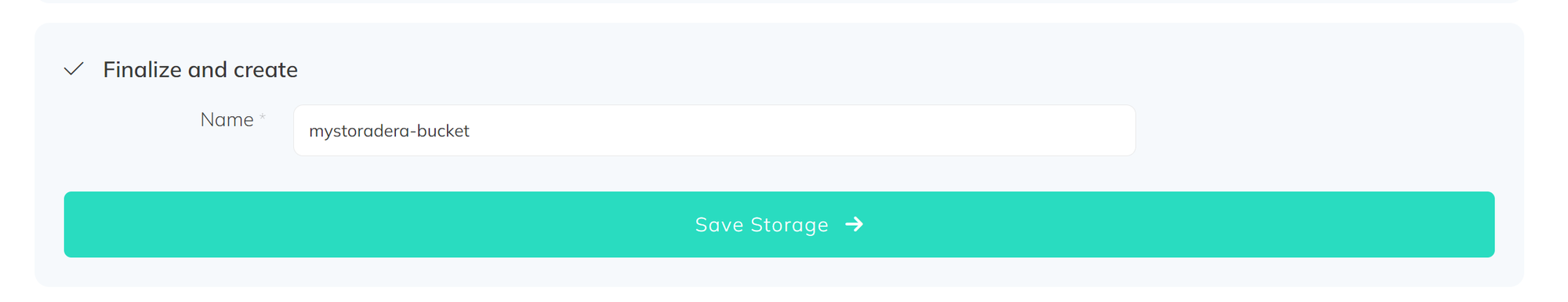
- Give your storage a name on SimpleBackups then click Save Storage.
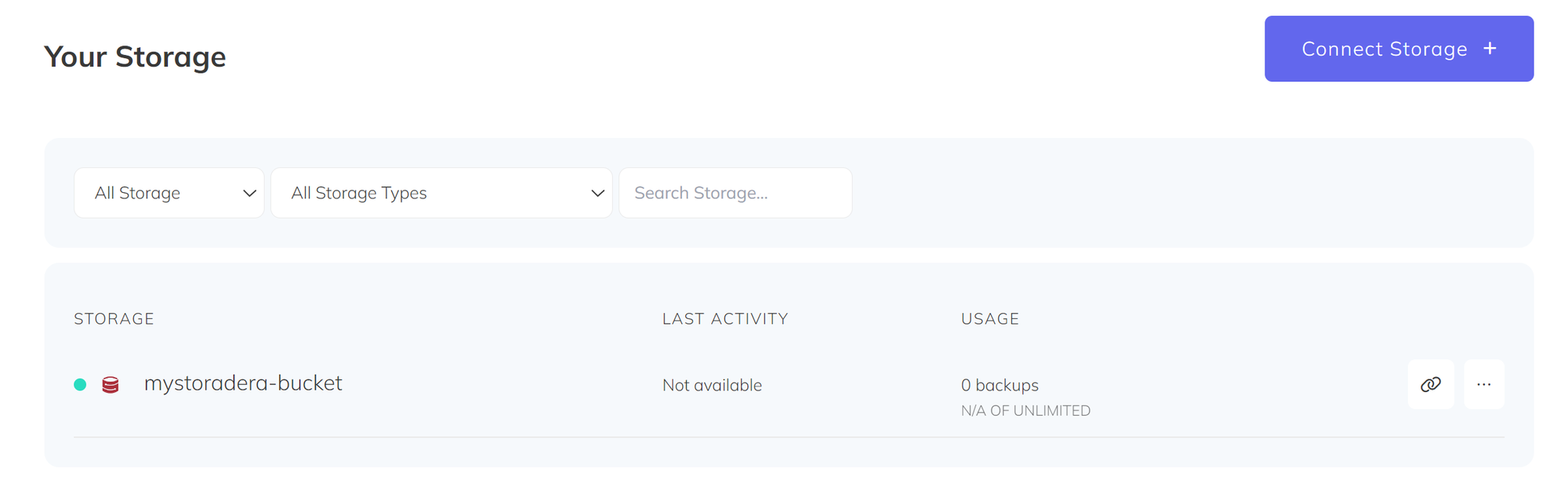
Did this answer your question?
😞
😐
🤩
Last updated on May 12, 2023