SimpleStorage
SimpleBackups built-in, secure, zero-config storage solution.
Frequently Asked Questions
Exceeding SimpleStorage quota, what should I do?
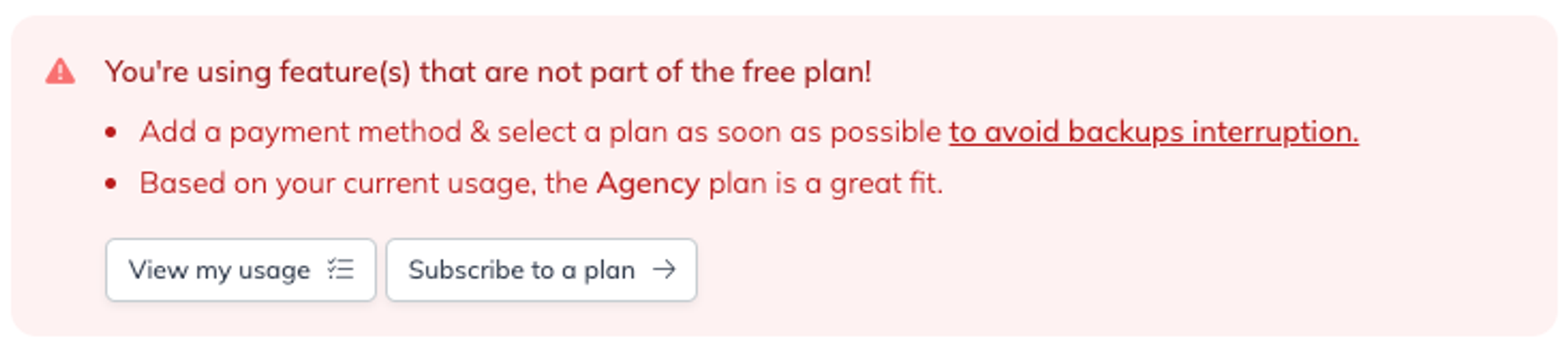
At that moment, you have 3 options:
- Update your backups in a way that you use only the storage quota available in your plan (update your retention policy, purge backups ...)
- Upgrade your plan (a higher plan has more storage included)
- Reach out to us via chat or email and ask for an additional quota. An add-on will be created to your subscription within 24 hours.
My quota doesn't seem to be correct, how can I refresh it?
How to free up SimpleStorage space and purge backups?
Each plan provides you with some SimpleStorage space. It starts as a fixed amount, then can be increased by requesting additional space.
To clean up SimpleStorage, you have the option to purge it. This can be done simply by:
- Going to the Storage page https://my.simplebackups.com/storage
- Click on the actions next to SimpleStorage
- Choose "Purge"

This will clean up your SimpleStorage space by purging all its existing data. It may take a little while to complete.
Did this answer your question?
😞
😐
🤩
Last updated on August 4, 2021