Hetzner Storage Box
How to connect Hetzner Storage Box via SFTP to SimpleBackups and use it for backup storage and cloud replication.
To connect Hetzner Storage Box to SimpleBackups, all we need is the host, username, and password.
You can use your storage box for cloud replication, sync, migration, and of course for backup storage.
Step 1: Grab Hetzner Storage Box Credentials
In this step, we will need to grab the username, host, and password.

Note: Ensure that you enable External reachability.
Note: Ensure that you enable SSH support. This will allow SimpleBackups to help you restore your backups.
Step 2: Create a SimpleBackups Storage
As usual, go to https://my.simplebackups.com/storage/create
- Select the provider
- Enter the host, user, and password obtained in Step 1
- Validate connection
- Set a friendly name for your storage then Save Storage
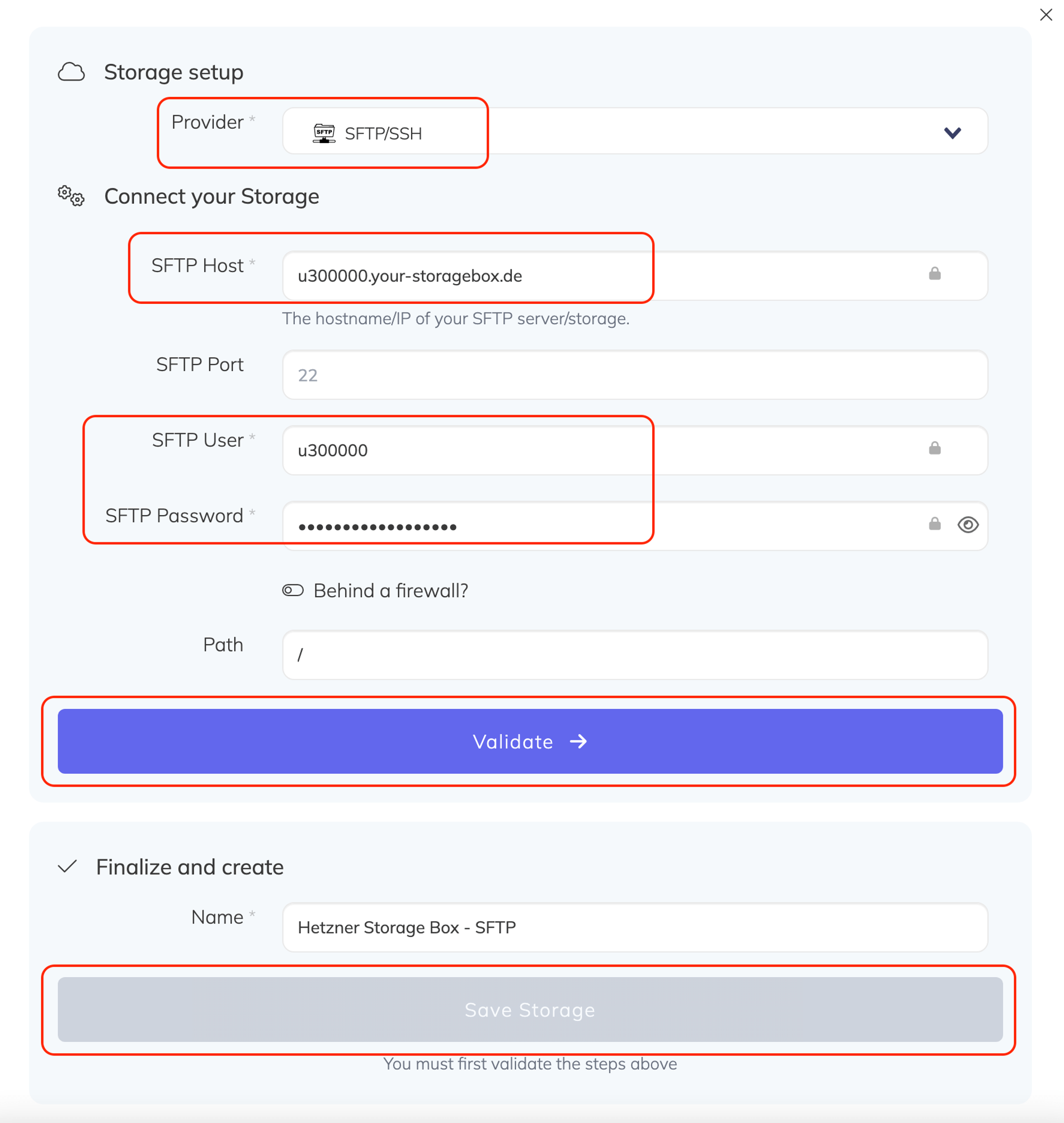
You are now ready to store backups, migrate/sync/replicate other cloud storage to this SFTP storage!
Using a subuser on Hetzner Storage Box
Hetzner Storage Endpoint
u111111-sub1 for example, make sure you use the user’s endpoint, u111111-sub1.your-storagebox.de and not the root one u111111.your-storagebox.de Hetzner Storage Path
Let’s say your user u111111 has access to the directory subuser1111/. Assuming you want to store your backups under let’s say subuser1111/backups/
- Create the directory
backupsundersubuser111/or ensure that it exists
- Enter your path as
backupson SimpleBackups (do not enter your subusers’ home folder, in this casesubuser1111)
Last updated on August 4, 2021