Dropbox
Steps to connect your Dropbox storage to SimpleBackups
How to Connect your Dropbox Account to SimpleBackups
- Log into SimpleBackups and head to the Connect a Storage page
- In the storage provider list select "Dropbox", and click on the Connect Dropbox button.
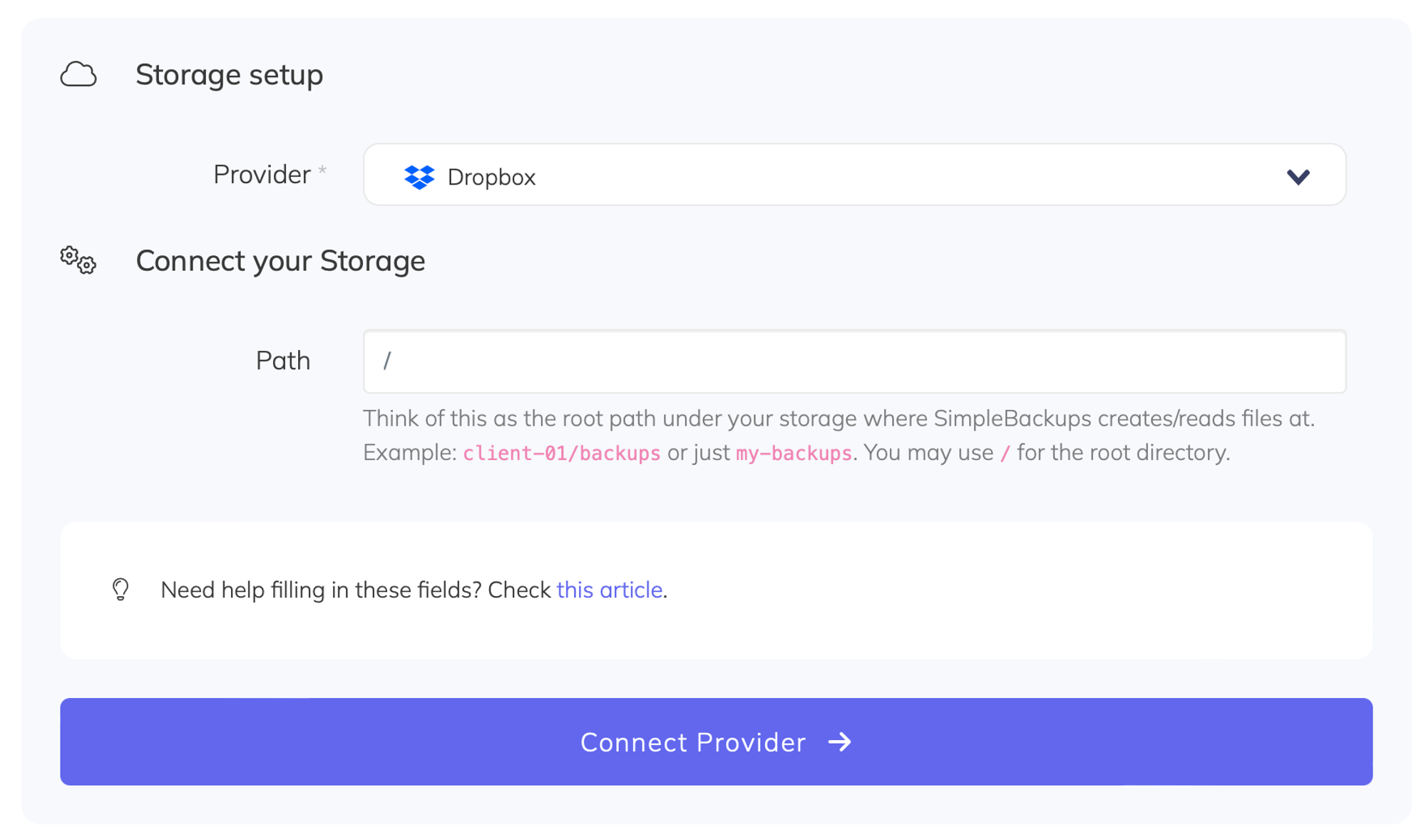
You'll then be redirected to a Dropbox page asking you to grant access to your storage and create a folder named Apps > SimpleBackus.io. Sign in and hit Allow.
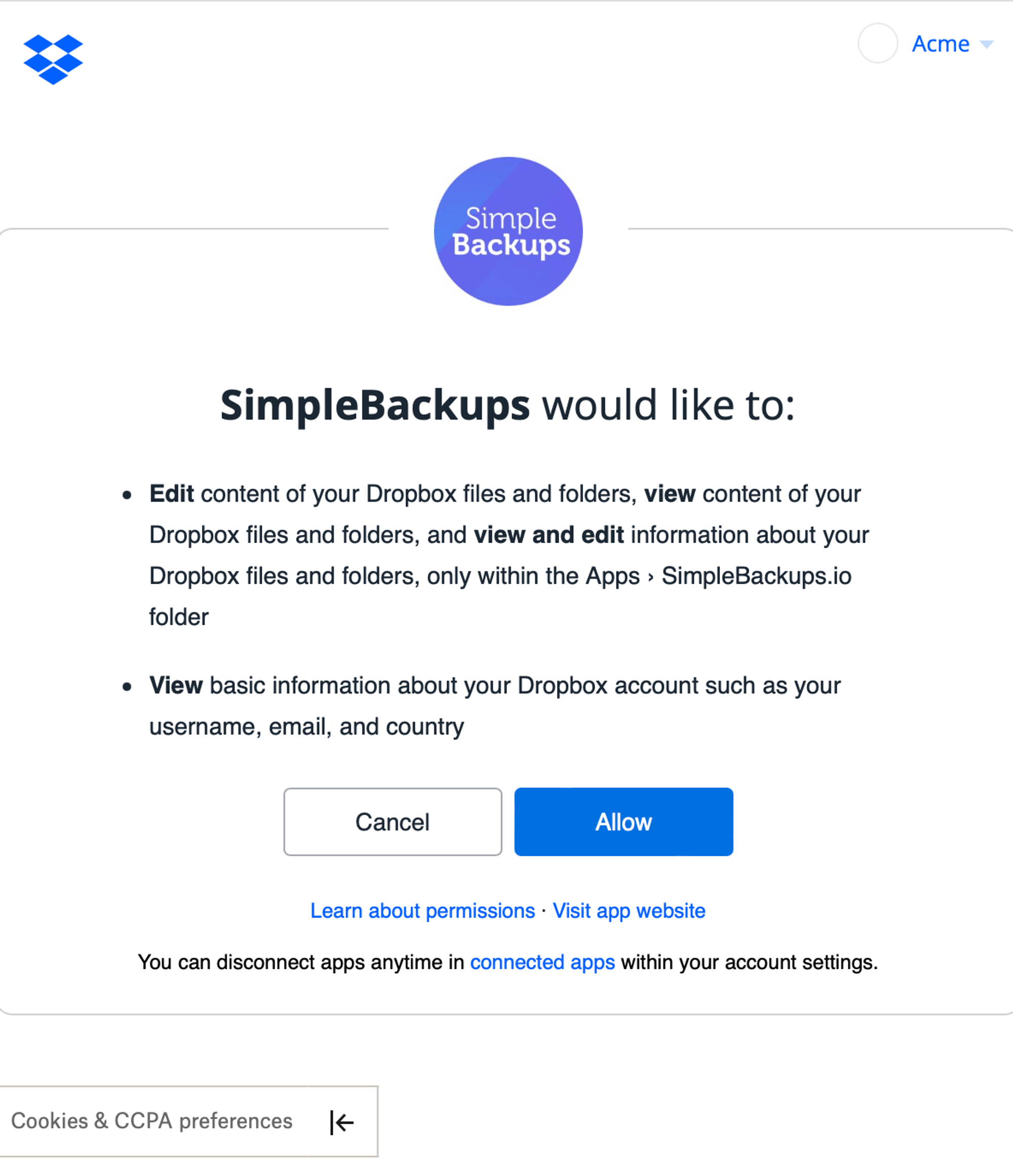
And your storage is now connected!
Note: SimpleBackups cannot access your whole Dropbox account, it will only be able to access an isolated space/folder that is created at the time you authorize SimpleBackups to access Dropbox and write to its own folder. Afterwards, SimpleBackups will only have access to the files it creates within that folder (isolated space).
Did this answer your question?
😞
😐
🤩
Last updated on August 4, 2021