Vultr
Step by step guide to automate Vultr server and volume snapshots on a custom schedule, daily, hourly, weekly, etc.
In this step, we will generate a unique API Token on Vultr that will allow us to automate Vultr snapshots from SimpleBackups dashboard.
Obtain Vultr API credentials
- Click API
- White-list SimpleBackups IP addresses or allow access from all IPv4
- Then click Copy API Key to Clipboard
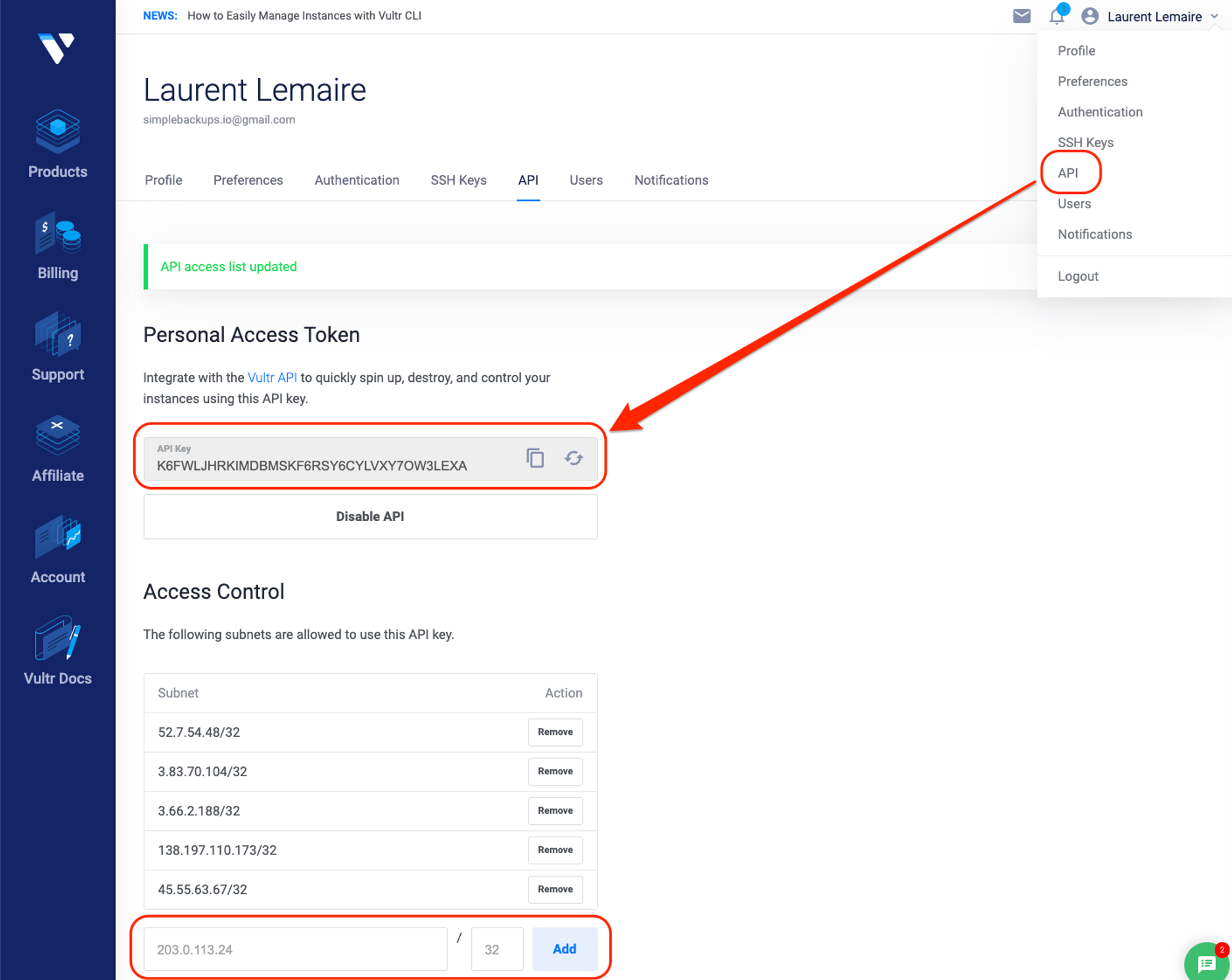
- Afterwards, create a new provider on SimpleBackups with your Vultr API Key by going to the snapshot creation section and click Connect a new provider as shown.

- Select Vultr from the Provider dropdown list, enter a name for your Vultr account, then paste the Token we obtained in the previous step and click save provider.
Did this answer your question?
😞
😐
🤩
Last updated on August 6, 2021