DigitalOcean Managed database backup
How to connect your DigitalOcean Managed databases to SimpleBackups
How to create serverless backups for DigitalOcean Managed databases?
You can use SimpleBackups to back up your managed or remote database without having to use your own server. This type of database backup is called Serverless/Remote Backup.
Step 1: Create a new backup
Start by creating a new database backup.
Step 2: Choose backup server type
Under the Server section, choose Serverless backup worker then, if not enabled, click on the Enable button as shown.
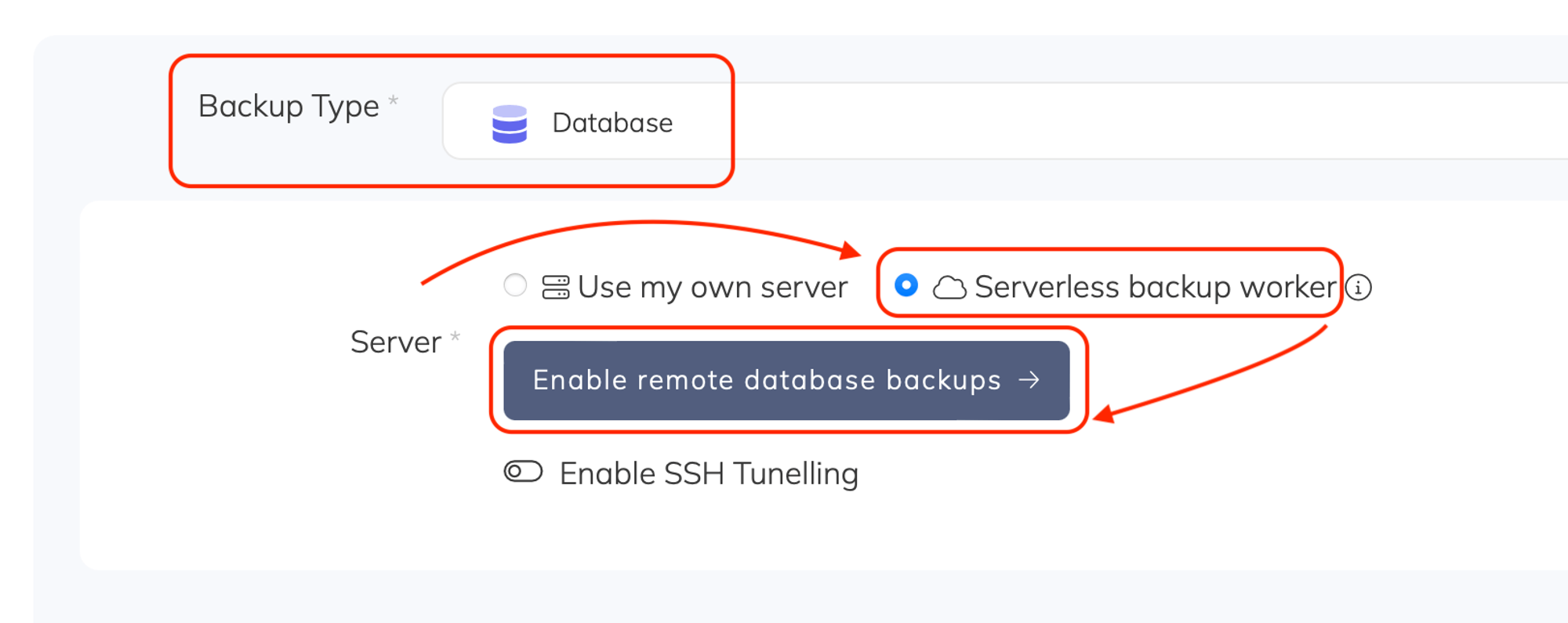
Step 3: Choose the database type
Under the Database section, choose the Type of your database. If you are behind a firewall, you may check the Behind a firewall toggle below to see which IP addresses you need to whitelist on your database. You may also see the full list of IP addresses you may need to whitelist.
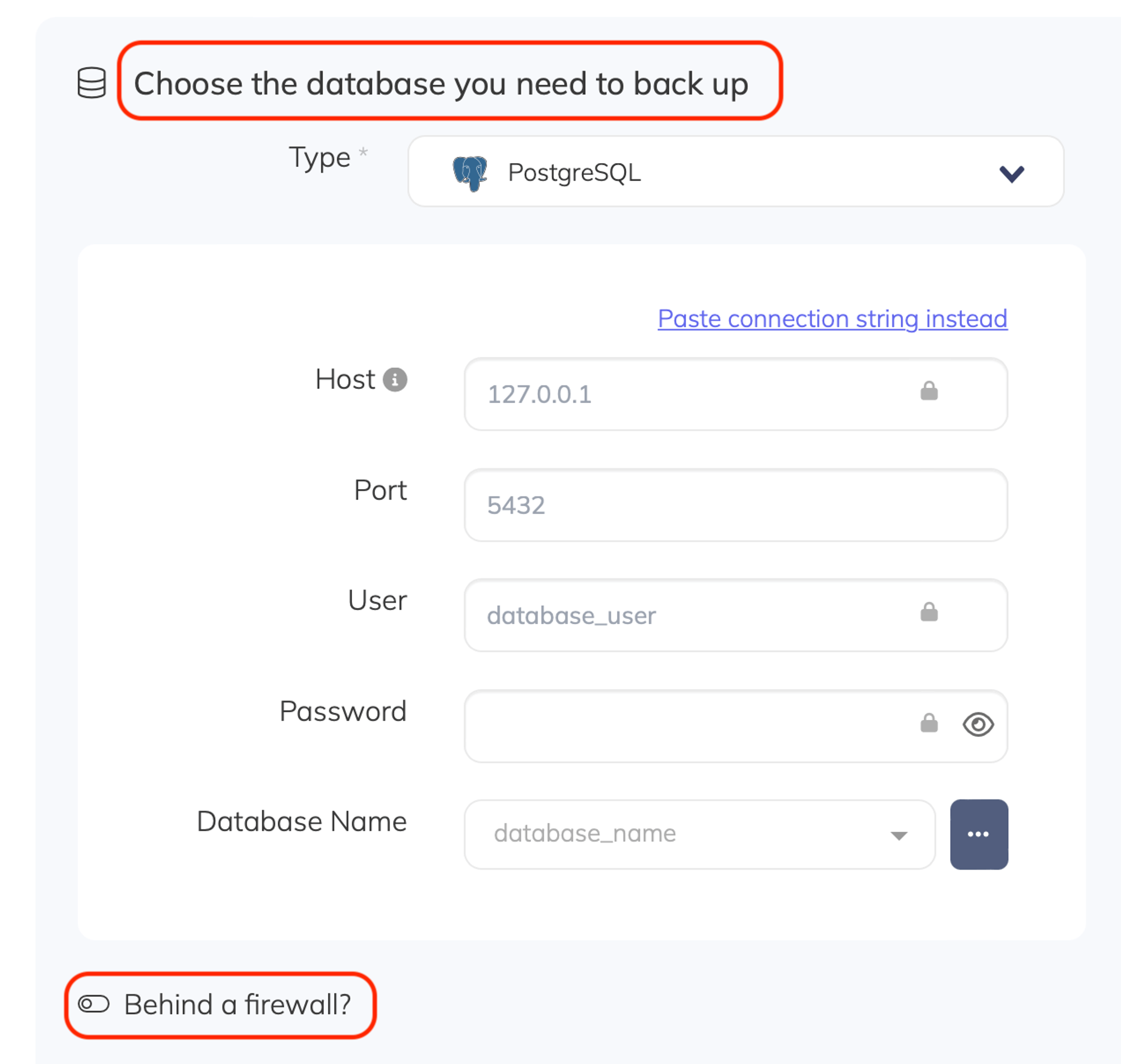
Did this answer your question?
😞
😐
🤩
Last updated on August 6, 2021