How to cancel my account?
How to cancel your account.
I have an active subscription and I want to cancel it while keeping my account active
- Go to your subscription page:https://my.simplebackups.com/settings
- Click on Billing / Subscription
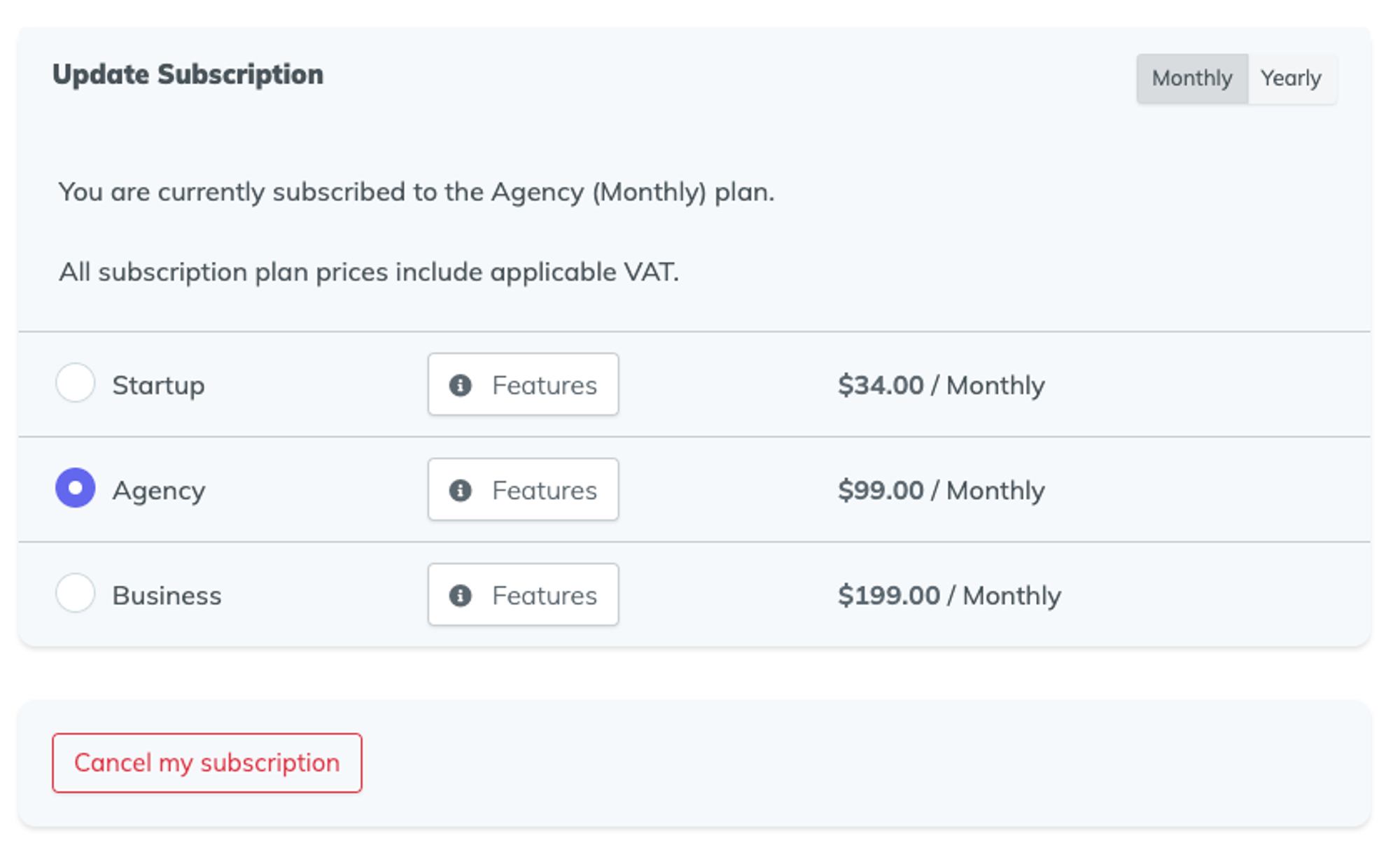
- Click on "Cancel my subscription"
→Your subscription will automatically be canceled at the end of its current active period.
→You'll automatically be switched to the free plan after that period.
I don't have a subscription but want to cancel my account
- Go to your account page: https://my.simplebackups.com/settings
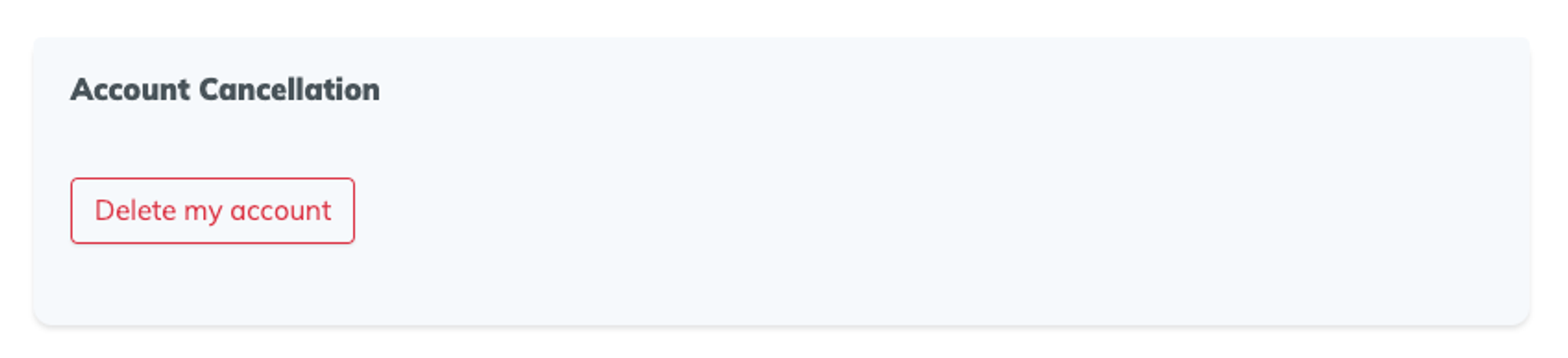
- Click on "Delete my account"
- Fill in the little form and confirm your account deletion
Did this answer your question?
😞
😐
🤩
Last updated on August 6, 2021