Backup storage
Manage where your backups are stored
With SimpleBackups you can select where each of your backups has to be stored.
From your backup configuration screen you'll be able to select between 3 storage options:
- Local storage: The backup will be stored on your local server
- Remote storage: The backup will be stored on the connected remote storage (s3, dropbox, ...). You can click on "Connect storage" to connect as many remote storages as you want.
- SimpleStorage: The backup will be stored on our own storage infrastructure, which doesn't require any setup from your side.
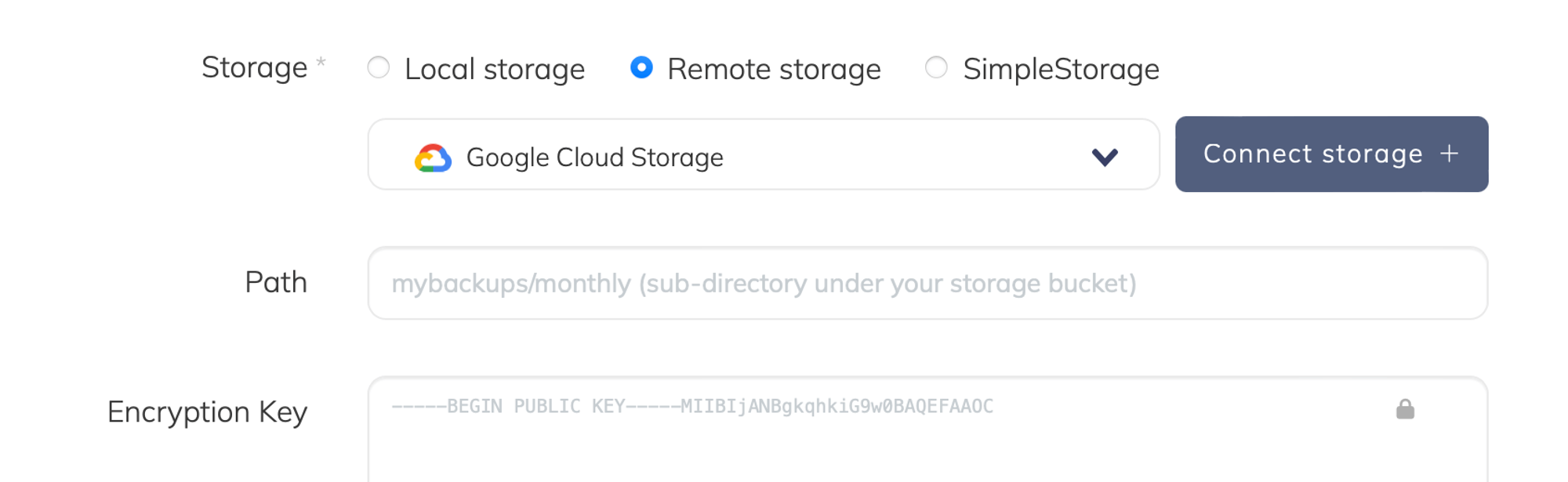
Find out more about how to connect your storage in our “Help, Tricks & Troubleshooting” section.
Did this answer your question?
😞
😐
🤩
Last updated on August 6, 2021