Restore a MongoDB backup
Restore a MongoDB database backup.
This is a quick example of how to restore a MongoDB database dump.
Step 1 - Create a MongoDB database
Create a MongoDB backup for sampleDatabase (as an example).
Step 2 - Copy the backup URL
- Go to your backup page, then select the "Logs" tab. Afterwards, click the little "( i )" on the right next to the copy you want to download.
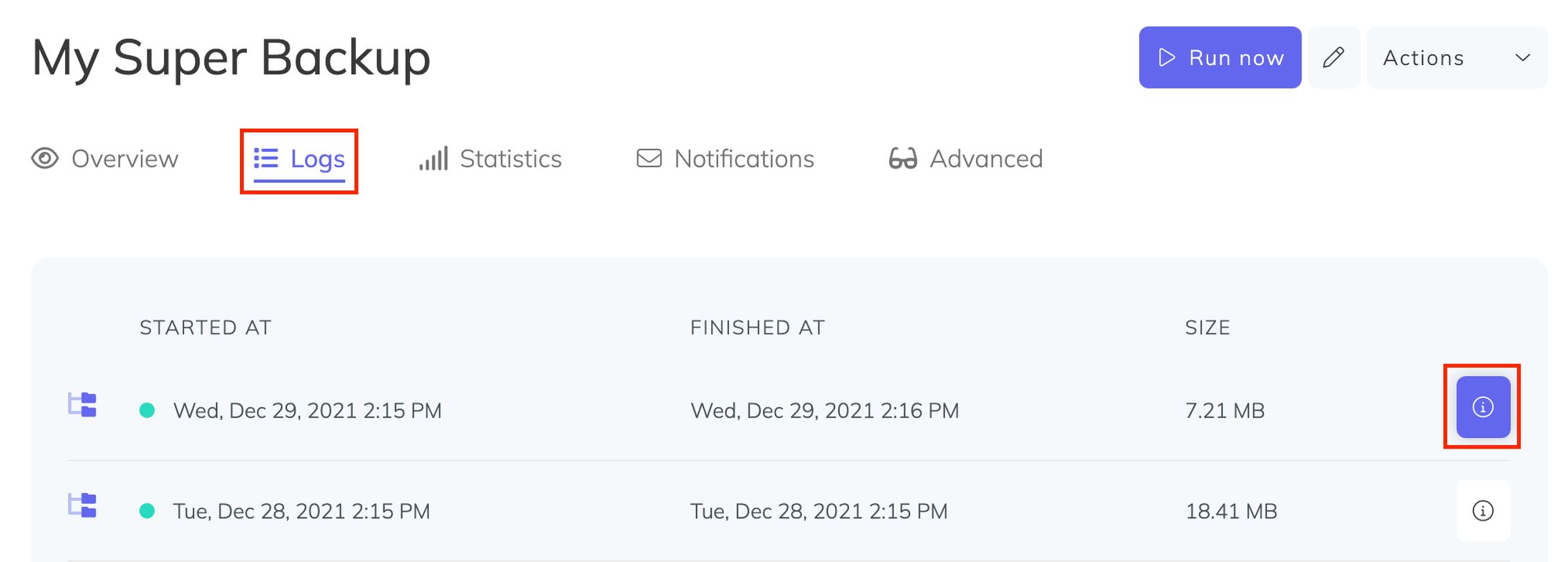
- Under the backup restore section on the modal that just popped up, click on "Click to generate a signed download link" then copy the resulting link
Step 3 - Download the backup
On your server, run the following command, and use the signed download link you obtained in the previous step (ensure you enclose it in double quotes as shown):
wget "PasteTheSignedDownloadLinkHereBetweenTheQuotes" -O "mongodb-backup.bin.gz"Step 4 - Restore your backup
Now that you downloaded the database backup on your server, restore it as shown below by running:
mongorestore --gzip --archive=mongodb-backup.bin.gz --nsFrom "sampleDatabase.*" --nsTo "newDbName.*"Note: You do not need to extract the downloaded backup before you restore it.If you need any help in any of these steps, let us know and we can help you with the restore.
Did this answer your question?
😞
😐
🤩
Last updated on August 6, 2021