AWS RDS
How to connect your AWS RDS databases to SimpleBackups
How to enable Remote MySQL Connections for Amazon RDS
To grant access to your RDS database, you can follow the steps below:
Step 1. Choose your RDS database from the list of instances:
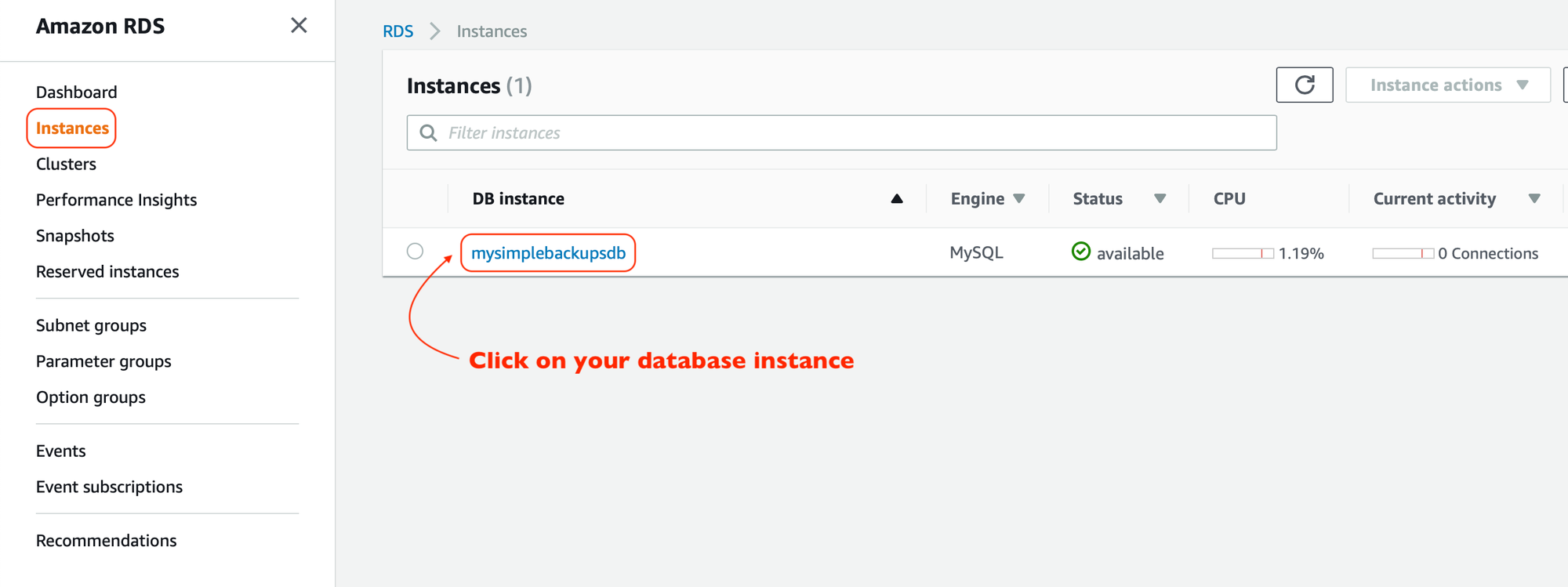
Step 2. Scroll to the "Details" section then find the "Security groups" and click on the active security group link. This will directly redirect you to the security group you need to whitelist the IP address at.
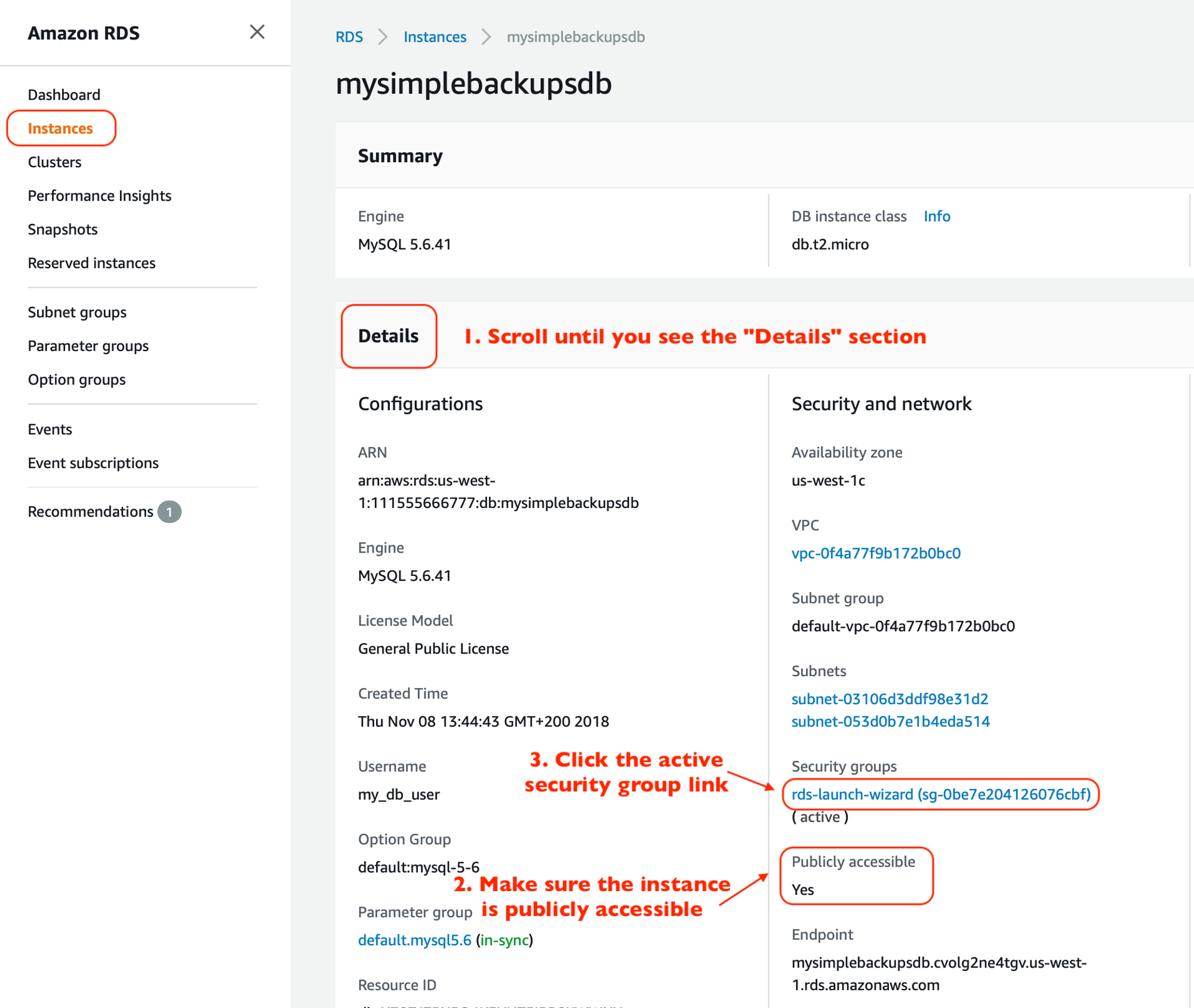
Step 3. Make sure the security group that belongs to your RDS database is selected/highlighted. If you are not sure which one it is, you can match them by the VPC ID (in this case it's the one ending in 0bc0) or the GROUP IP (ending in 6cbf).
Step 4. Click on "Inbound" at the bottom (you can also right click the highlighted item and click "Edit inbound rules"). Then click "Edit".
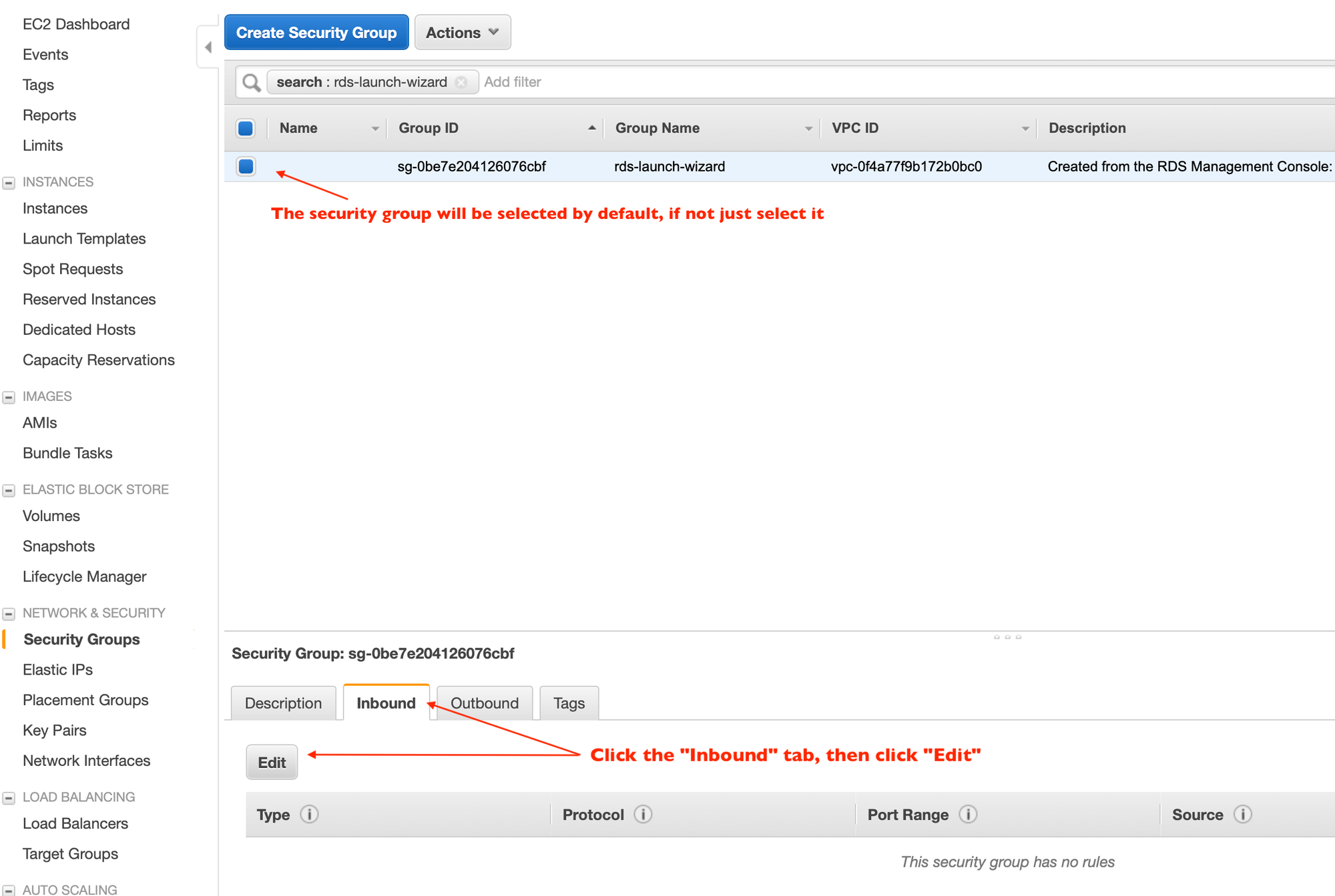
Step 5. In this last step you will just need to select the port to whitelist or grant access to. If you are using the default MySQL port then selecting the "MYSQL/Aurora" option works. If you are using a custom port for your database, then under the "Type" dropdown select "Custom TCP Rule" and type the port number in the "Port Range" field.
Step 6. Under the "Source" we finally add the IP address or IP range we need to whitelist. Note: The IP addresses you enter here must be not he range format, which means that you need to append /32 to the end of your IP address.
Example: to whitelist 8.8.8.8 you need to enter 8.8.8.8/32 in the source field.
Don't forget to click "Save" then you are done ✅
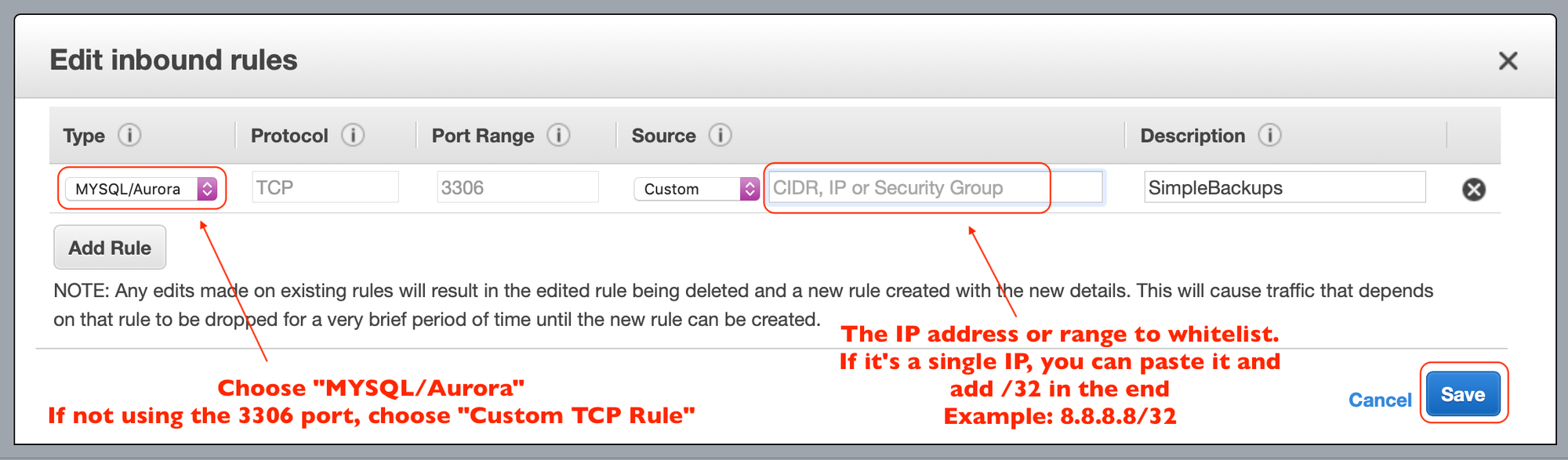
Backup Amazon RDS Database
You can back up your MySQL Amazon RDS databases using SimpleBackups similar to how you back up MySQL databases.
You will need to:
- Obtain the database credentials and the endpoint (hostname) shown below
- Allow SimpleBackups to connect to your Amazon RDS database
Step 1. Obtain the database credentials and the endpoint (hostname)
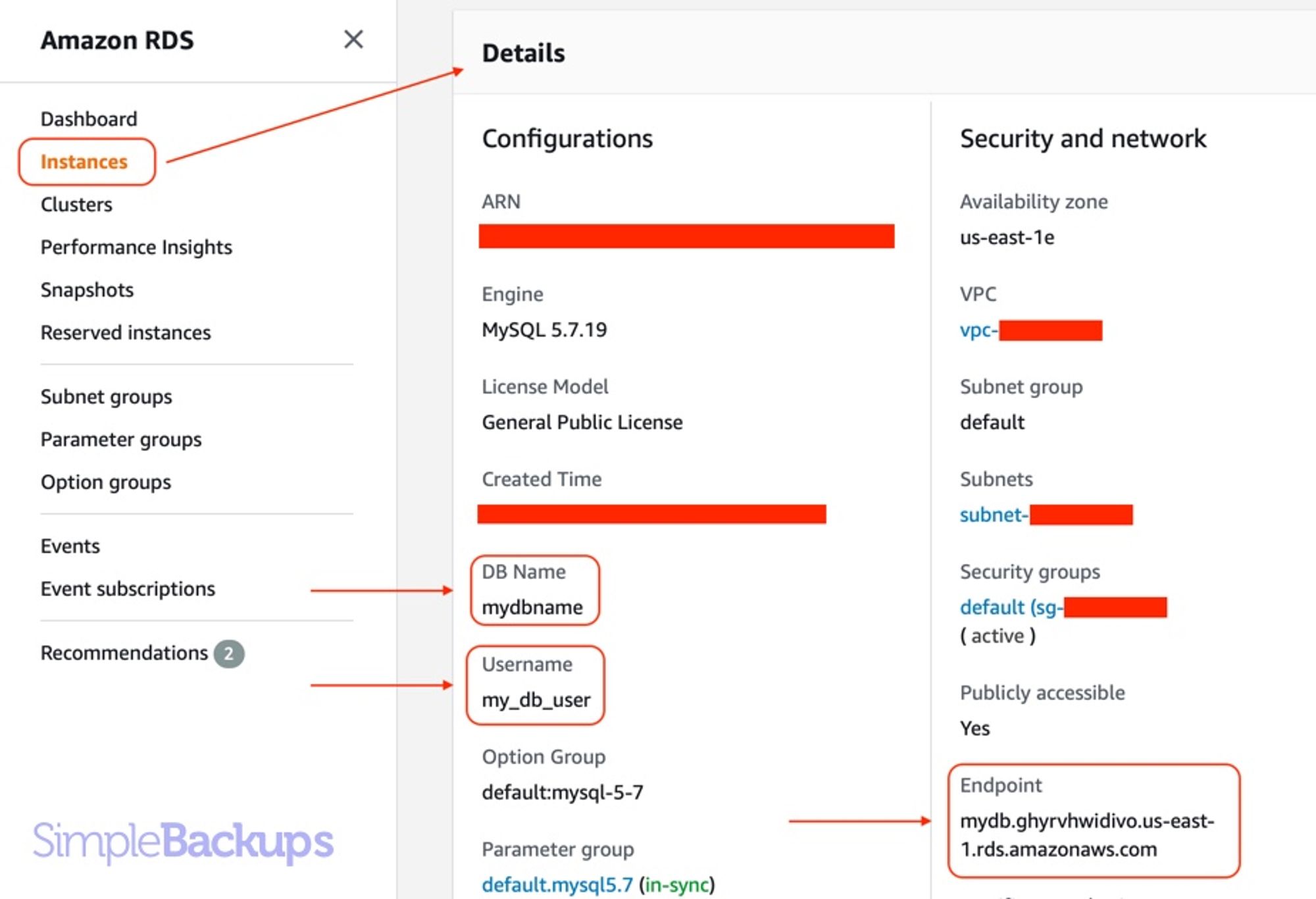
Step 2. Allow SimpleBackups to connect to your Amazon RDS database
To do this, you can either add your server to SimpleBackups assuming that your server is whitelisted and can connect to your RDS instance, or you can use serverless backup option.
Don't forget to whitelist the following IP addresses and allow them to connect to your database.
Once the server is added you will need to grant it access to your RDS database (see above).
Last updated on August 6, 2021